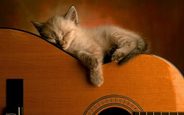
One thing I have struggled with through the years is getting computers to sleep and wake up like they’re supposed to. I have usually found the culprit to be one of the following:
- Outdated BIOS
- Hardware or expansion cards that never supported it in the first place
- USB device or HUB that wasn’t energy friendly
- Poorly tested device drivers
- Overactive or misbehaving software
After making sure I have the latest updates to everything, the general troubleshooting technique I follow is to strip the computer or OS down to the bare minimum. Remove all expansion cards and external devices, shutdown all applications, go over running processes with a fine toothed comb, log out, and then verify that the computer sleeps in this clean state.
If that still doesn’t work, to verify it’s not a software issue, sometimes I’ll boot a clean OS from alternate media.
After working perfectly fine for weeks, my new Mac was hit with a bout of insomnia. I could put the computer to sleep manually but it refused to honor the computer sleep timer in Energy Saver preferences. Those long, sleepless nights apparently drained my wireless keyboard and trackpad batteries in short order.
To troubleshoot, I dropped the sleep timer down to 1 minute and waited. The display would blank, but after 10 minutes the computer remained on. Now, under normal conditions, it still takes longer than 1 minute to sleep (more like 3 or so), but eventually it would.
I logged out and sure enough, after a couple minutes the computer slept. So, it had something to do with a running application. I quit all my apps, including those running in the background like Dropbox, Live Mesh, etc. After a few minutes, the computer went to sleep. Through process of elimination I determined that the culprit was Windows Live Mesh. I filed a bug with Microsoft, so hopefully we can troubleshoot this to determine the root cause.
If you’re experiencing a similar issue and are unable to identify it using these steps, you might want to check out a nice little utility called PleaseSleep. It didn’t work in my case, but I have heard overall it has good success forcing the computer to sleep when it is supposed to. The app also records some nice logging information to aid in troubleshooting.
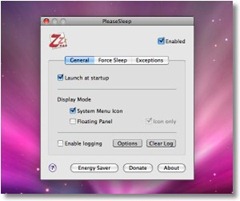
Interesting post Paul, I have had exactly the same problem. The Windows Live Mesh sleep issue is still present in the latest Lion compatible version (15.4.5726.23).
Sorry Aaron – 4:30am rugby world cup from NZ erased my brain – not sure why I changed your name to Paul!