I was looking for a quick way to get syntax highlighting for HLSL inside VS 2010 and came across the NShader project. Install the extension, restart VS, and if you’re using the default VS color scheme you’re good to go.
I picked up a nice color scheme over at StudioStyles and wanted the HLSL highlighting to match. This required deleting the following key using the registry editor:
HKEY_CURRENT_USER\Software\Microsoft\VisualStudio\10.0\FontAndColors\Cache
Then it was off to Tools/Options/Environment/Fonts and Colors to update the “Shader Language” color entries to match.
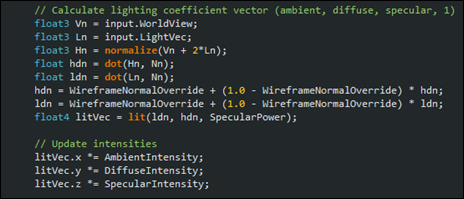
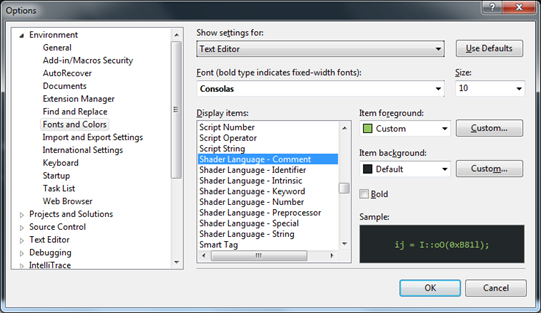
Leave a Reply
You must be logged in to post a comment.