Age of Mythology: Including Titans Expansion is a great game, and since the Titan’s Expansion was never released for the Mac, running the PC version is a job for Parallels. Unfortunately, Age of Mythology doesn’t like the video driver Parallels uses.
This graphics card is not supported by Age of Mythology. Please check microsoft.com for a list of supported graphics cards. Age of Mythology will now exit.
Video Card 0: prl_vadd.dll Parallels Video Adapter Vendor(0x1AB8) Device(0x4005)
Fortunately, you can fix this by dropping some new driver definitions into the following folder:
C:\Program Files\Microsoft Games\Age of Mythology\gfxconfig2
The definitions are attached below and just need to be unzipped to that folder.
AoM Driver Definitions for Parallels
You may also want to modify your startup shortcut to skip intro cinematics and begin in widescreen.
“C:\Program Files\Microsoft Games\Age of Mythology\aomx.exe” +noIntroCinematics xres=1680 yres=1050 bpp=32
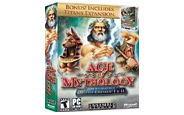
good game
Cheers, it worked
Hi, I did insert the file you provided and it is not working. Am I doing something wrong?
Running windows 7 with parallels on my mac mini osx version 10.8.2
Thanks
Can you elaborate on “not working”? 🙂
Did you unzip the file or just copy the zip there?
Hi,i have problem..it says i have an unsupported graphic card..my graphic card is intel (R) HD graphic..i know it’s not that good but do i really need to change a better graphic card??
What model #? Most likely AoM just doesn’t recognize the chipset or device ID and you would need to add a custom definition just like we do here for Parallels. Find out what Windows reports as the graphic card’s chipset vendor ID and device ID. Both should look like 0x<4 digits>. Find a close .gfx definition (maybe the one linked in the article will work), then rename the file with the vendor ID to match yours, and edit the contents in the [device] section to match the device ID.
Hey Aaron, I have an issue. I’m on a macbook pro 2011 and I’m running Xp (or I can run windows 7 if it’s easier) and I am not sure how to “drop this information in the folder.” Could you explain the process. It’s probably pretty easy but I’ve never done anything like this before. Thanks!
Hi Andy,
If you’re running Windows inside of Parallels:
1. Use Internet Explorer to download the ZIP file on this page.
2. Use Windows Explorer to find the file in your Downloads folder and double-click it to extract the contents, then double click the extracted folder. You should see 2 files ending in ‘gfx’.
3. Open a second Windows Explorer window and navigate to the folder ‘C:\Program Files\Microsoft Games\Age of Mythology\gfxconfig2′.
4. Select the 2 gfx files from the first Windows Explorer window and drag and drop them into the other window to copy the files.
5. Run the game.
There is also another way to run this game on the Mac using WINE (via Wineskin Winery) instead of Parallels. Using WINE, you don’t even need a copy of Windows. But, setting that up is a little tricky for first timers.
hi aaron
where is the zip file
Hi Kiran, the link is above in the post, just click “AoM Driver Definitions for Parallels”.